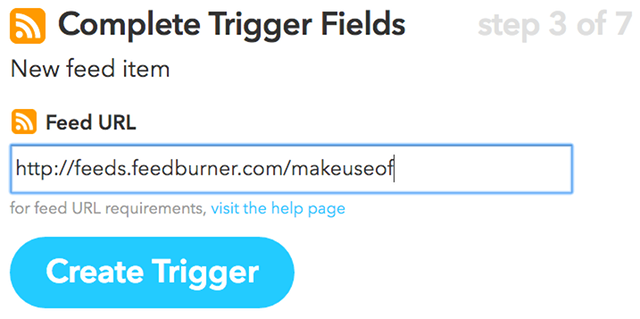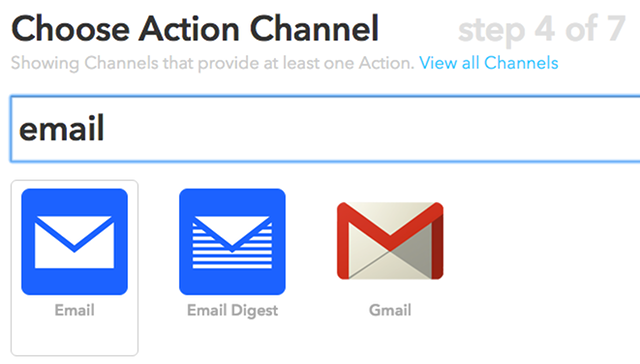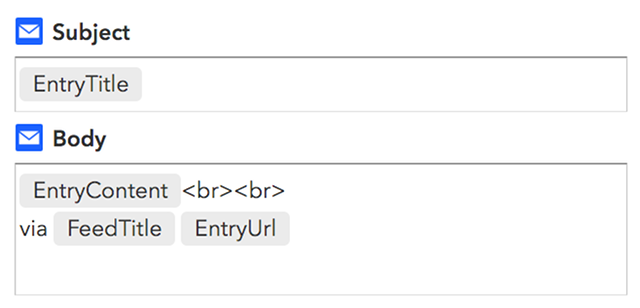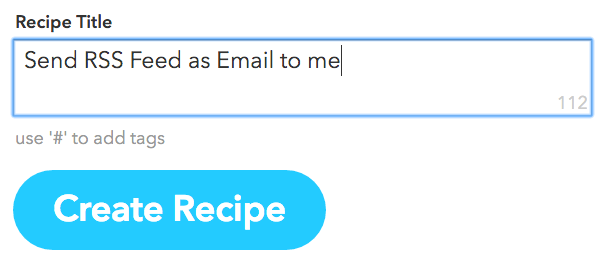It can be annoying to have yet another thing to check every morning, right?
Maybe it’d be better to receive those RSS updates as emails.
Fortunately, this is possible!

(Learn more about IFTTT here.)
First, sign up forIFTTT.It’s free.
Once you’re logged in, click onChannelsat the top.

Search for theEmailchannel, add it, and fill out your email details when prompted.
Next, clickMy Recipesat the top and then click theCreate a Recipebutton.
When you see “ifthisthenthat”, click onthisto select a Trigger.

SelectNew feed itemfrom the choices.
When prompted for a Feed URL, enter the RSS feed you want to track.
Finish by clickingCreate Trigger.
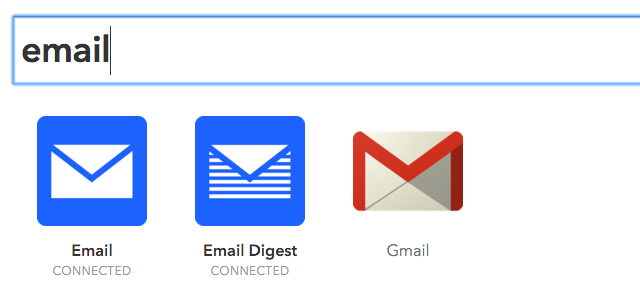
Now you’ll see “ifthisthenthat” again, but this time click onthatto select an Action.
SelectSend me an emailfrom the choices.
When prompted, leave everything as is.
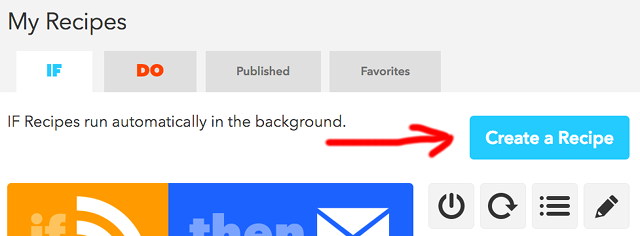
This will be the format of the emails sent to you.
(Refer to the screenshot above.)
Finish by clickingCreate Action.
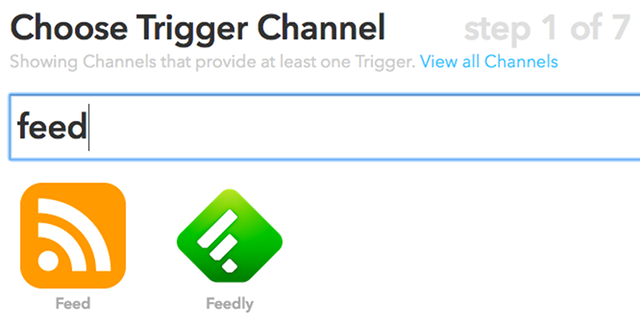
Give the recipe a name and clickCreate Recipe.
Check out theseIFTTT recipes that’ll make your life easieras well as theseIFTTT recipes that’ll save you money.