We know that you are officially in love with it.
There is no hiding it.
You are oh so proud of it.

Your graphic designer buddy stops by and destroys your world with the notion your monitor is not calibrated.
You stutter and answer whhaaaaa?
We are here to offer you a free tool calledCalibrize 2.0.

It will color calibrate your monitor so that colors look the same as they do on commercially calibrated machines.
It messes with your Windows options so you don’t have to do it manually.
There should be one standard after all so everyone’s machine can show color the same way.
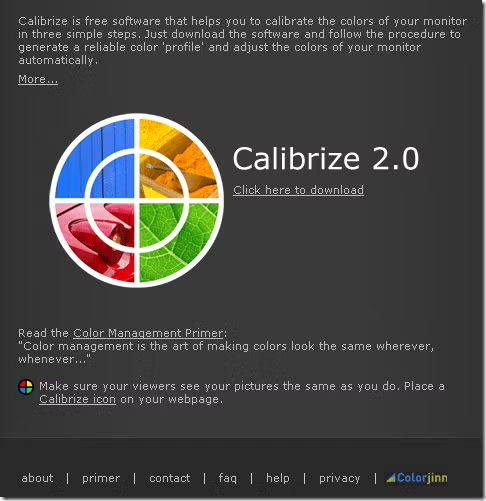
The tool isportablejust like we love.
That is what you are here for isn’t it?
We are about to embark on a journey - a journey that is calibration… Are you ready?
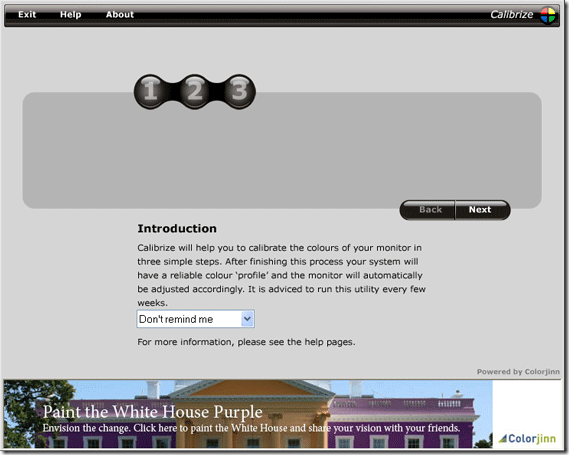
Now that you pressednext, our first step is to get the contrast and brightness straight.
You start this step by setting the contrast on your monitor to the maximum level.
Now adjust the brightness so that the black circle is the least visible.
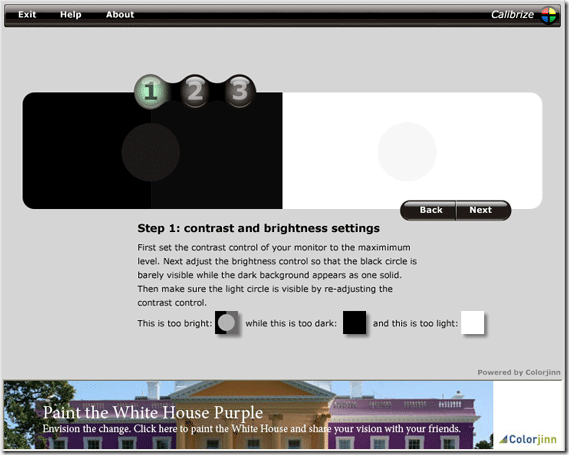
Make it so it blends in with the background like in my picture below.
You want the light circle to be visible inside the white.
you could adjust the contrast to get the right balance.
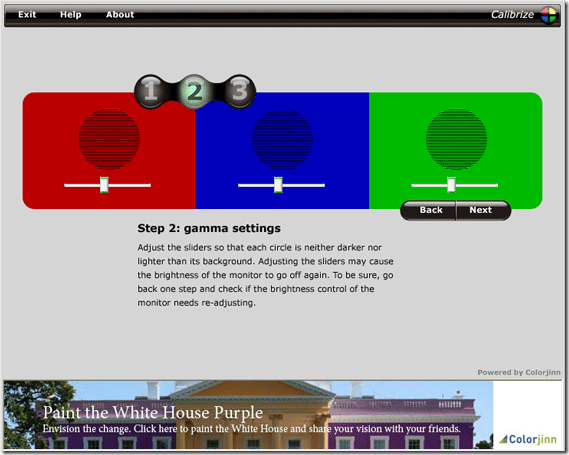
Now we want the colors in the center circles to blend with the background color.
Then clicksaveand enjoy your new color calibrated monitor.
Your eyes will thank you!
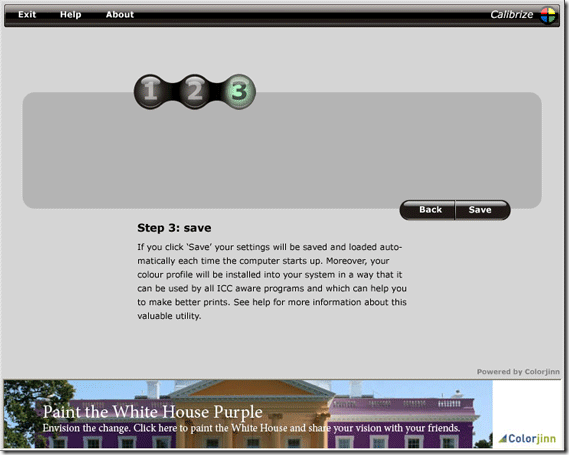
Your friends will thank you and your graphic designer buddies will no longer ridicule you!