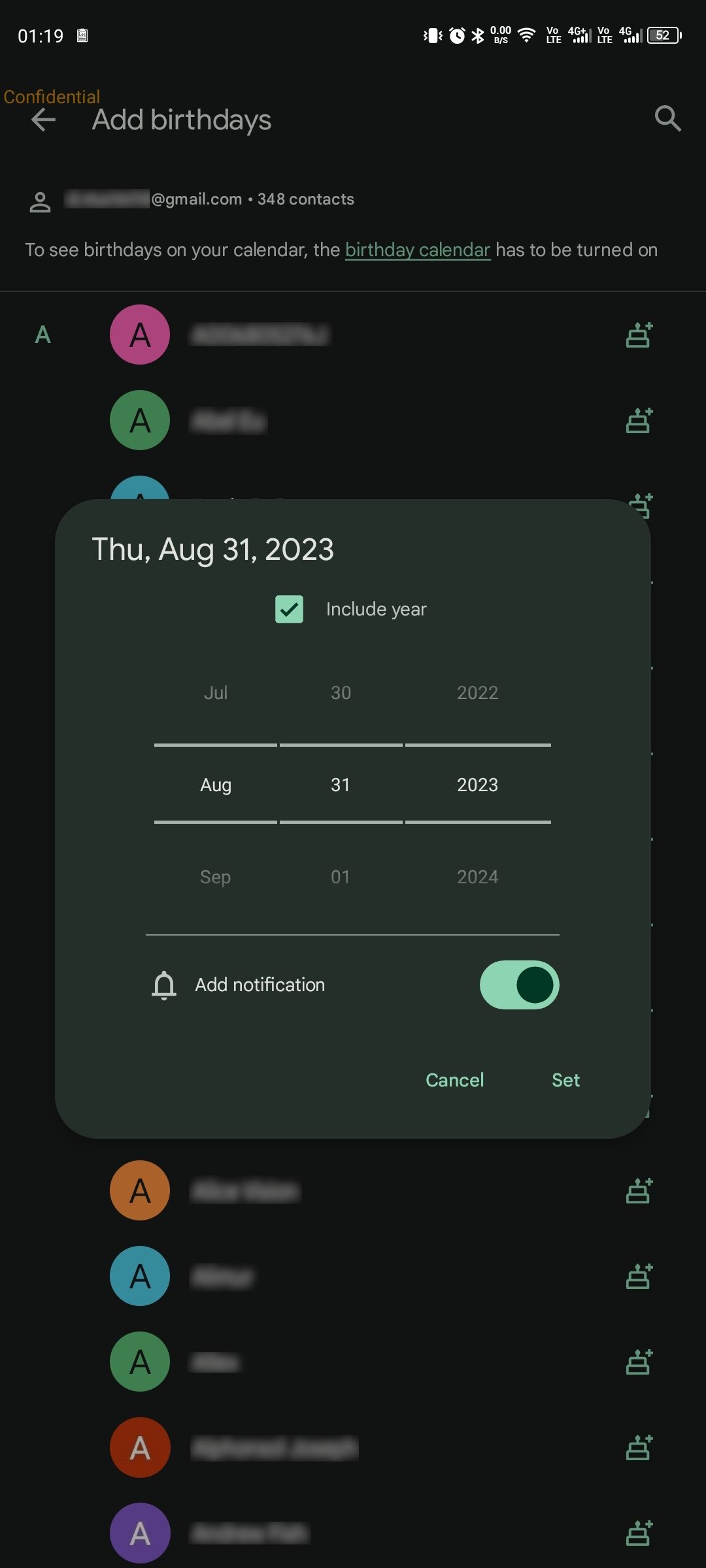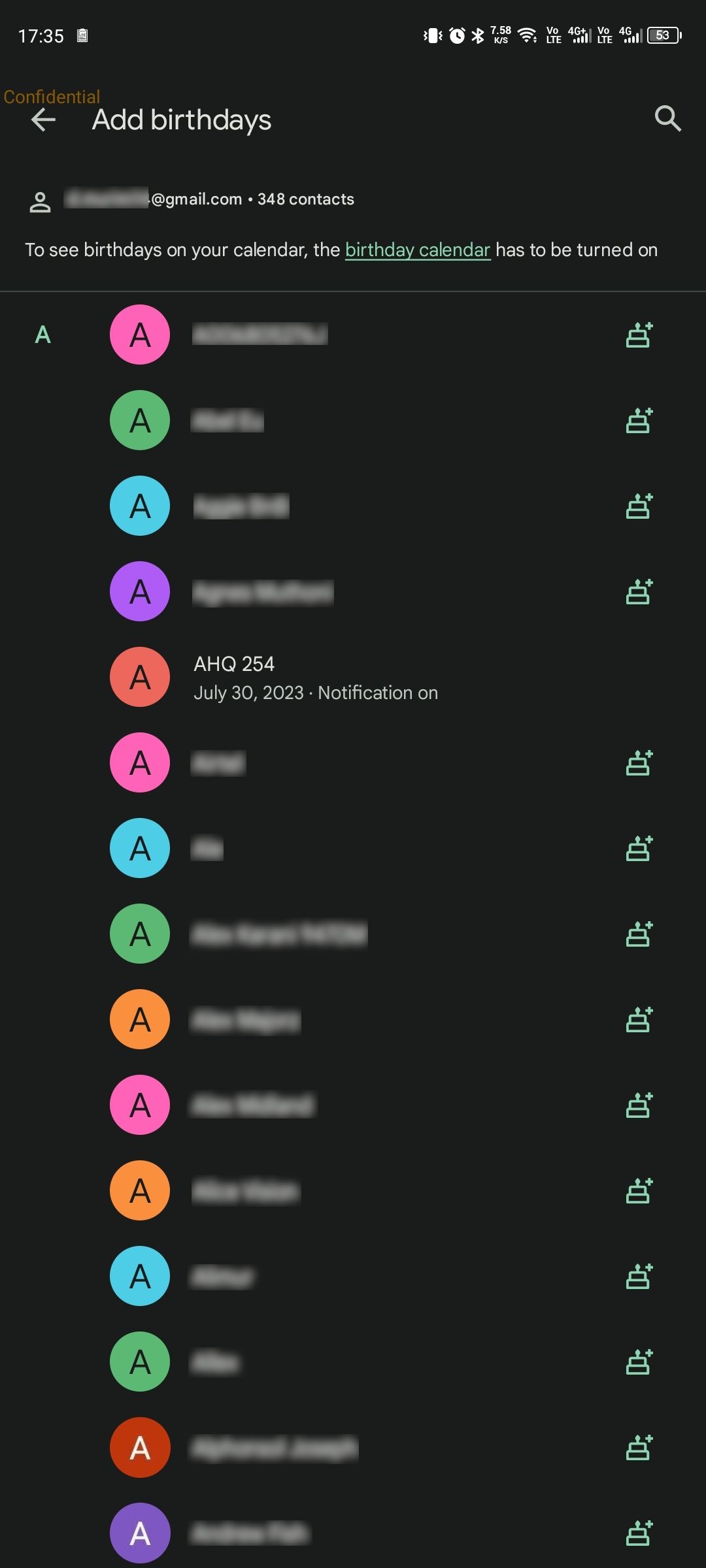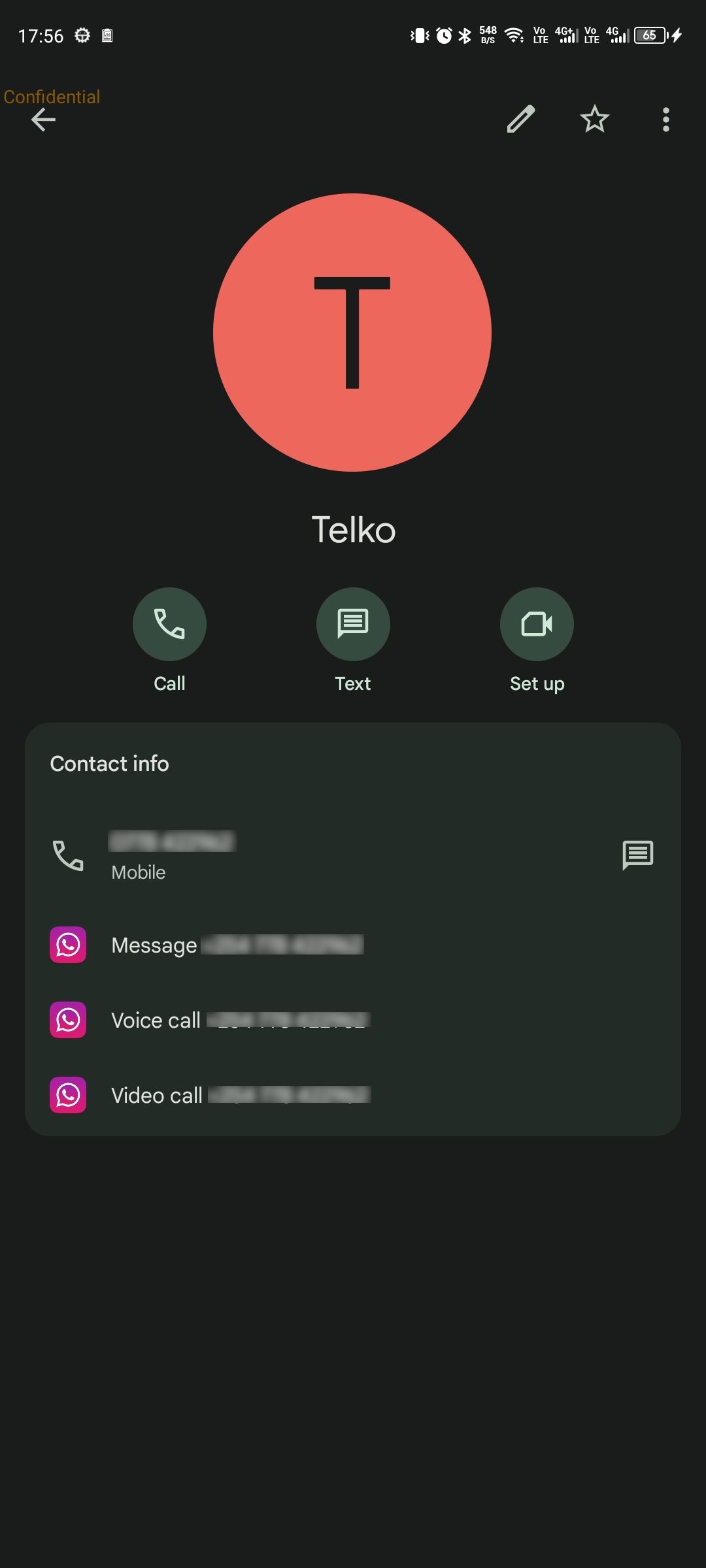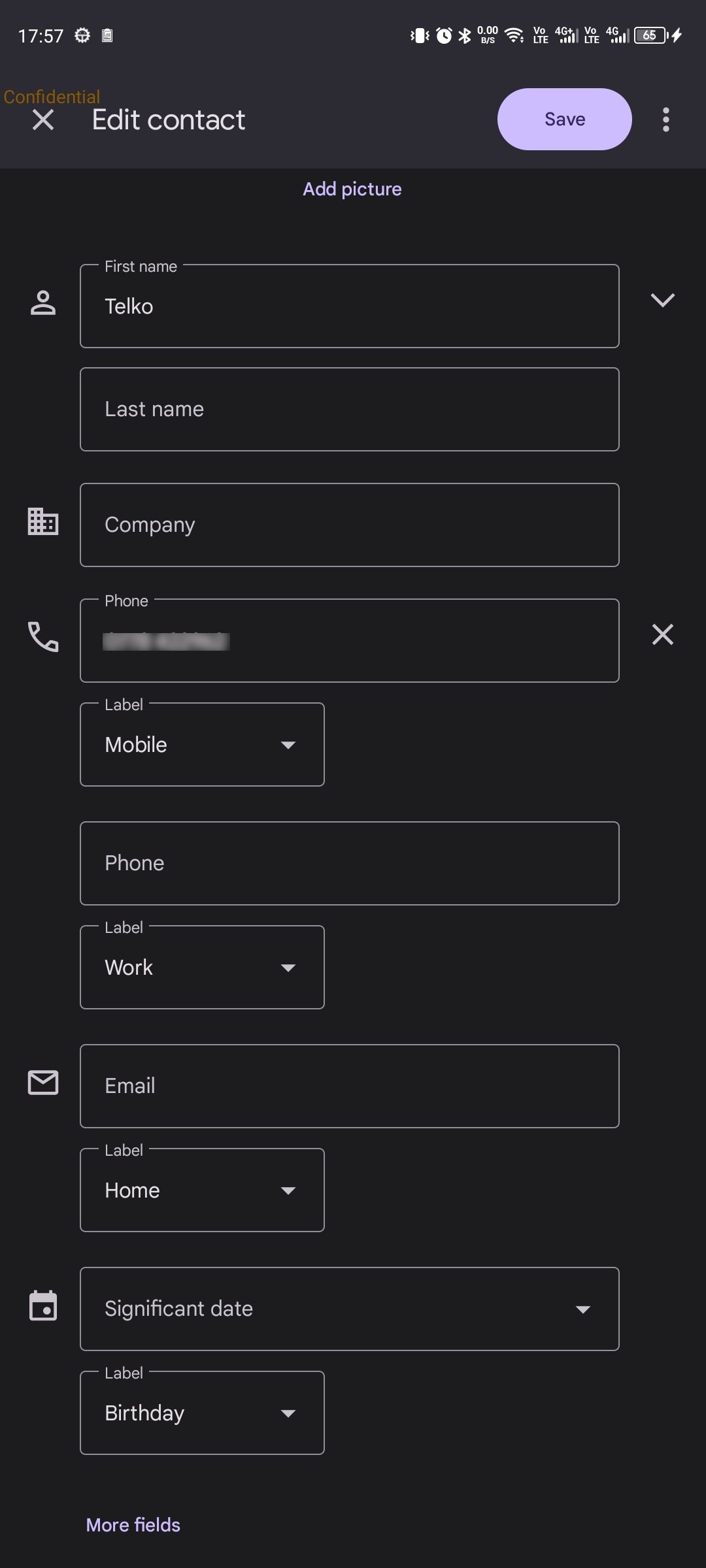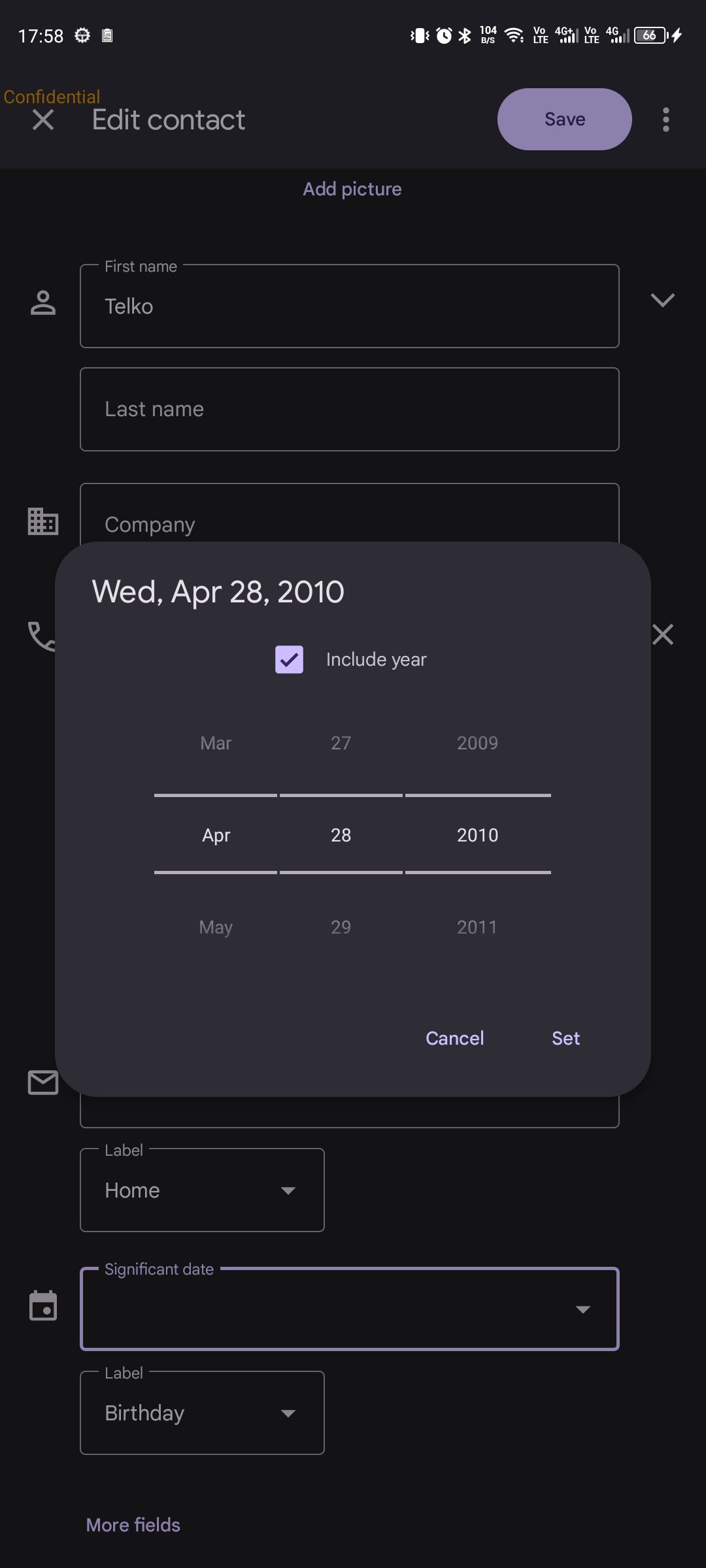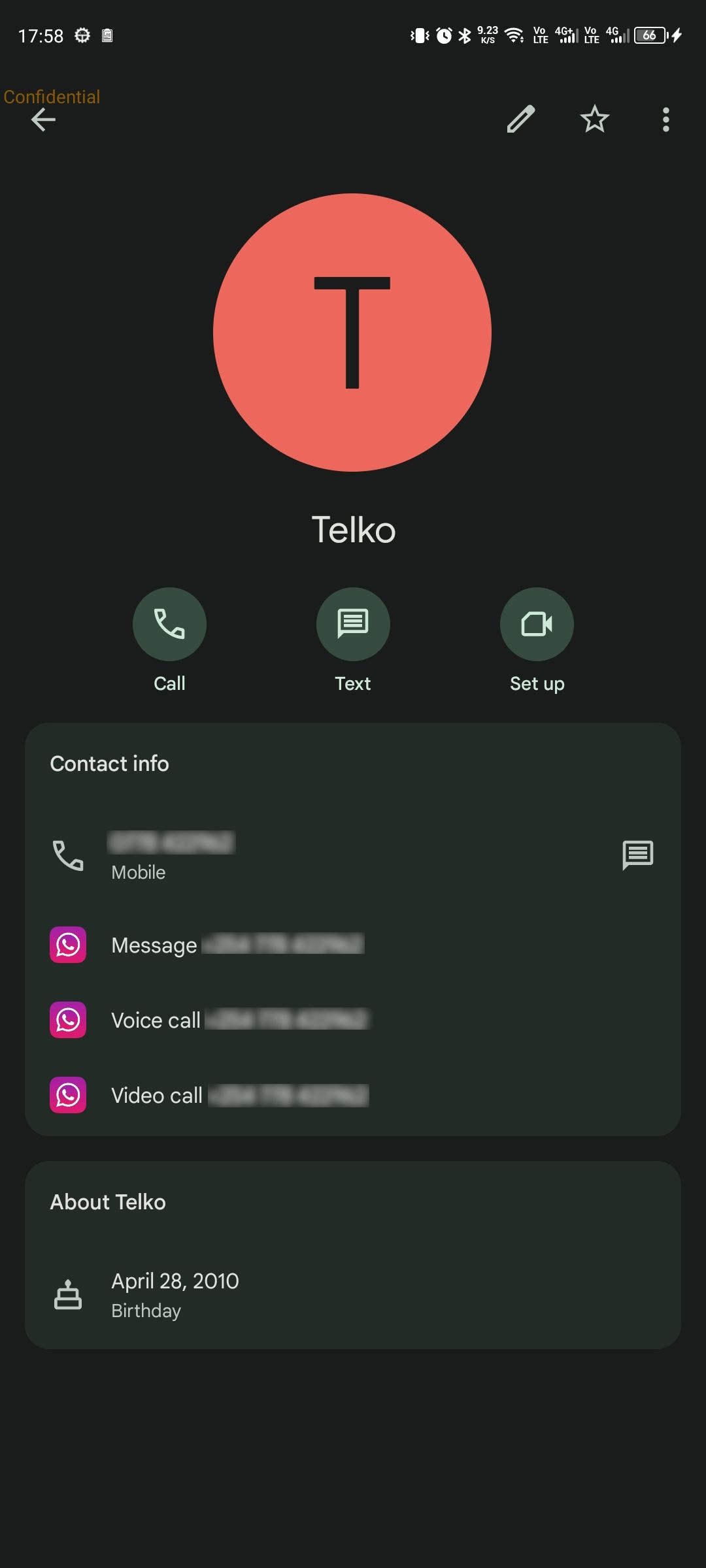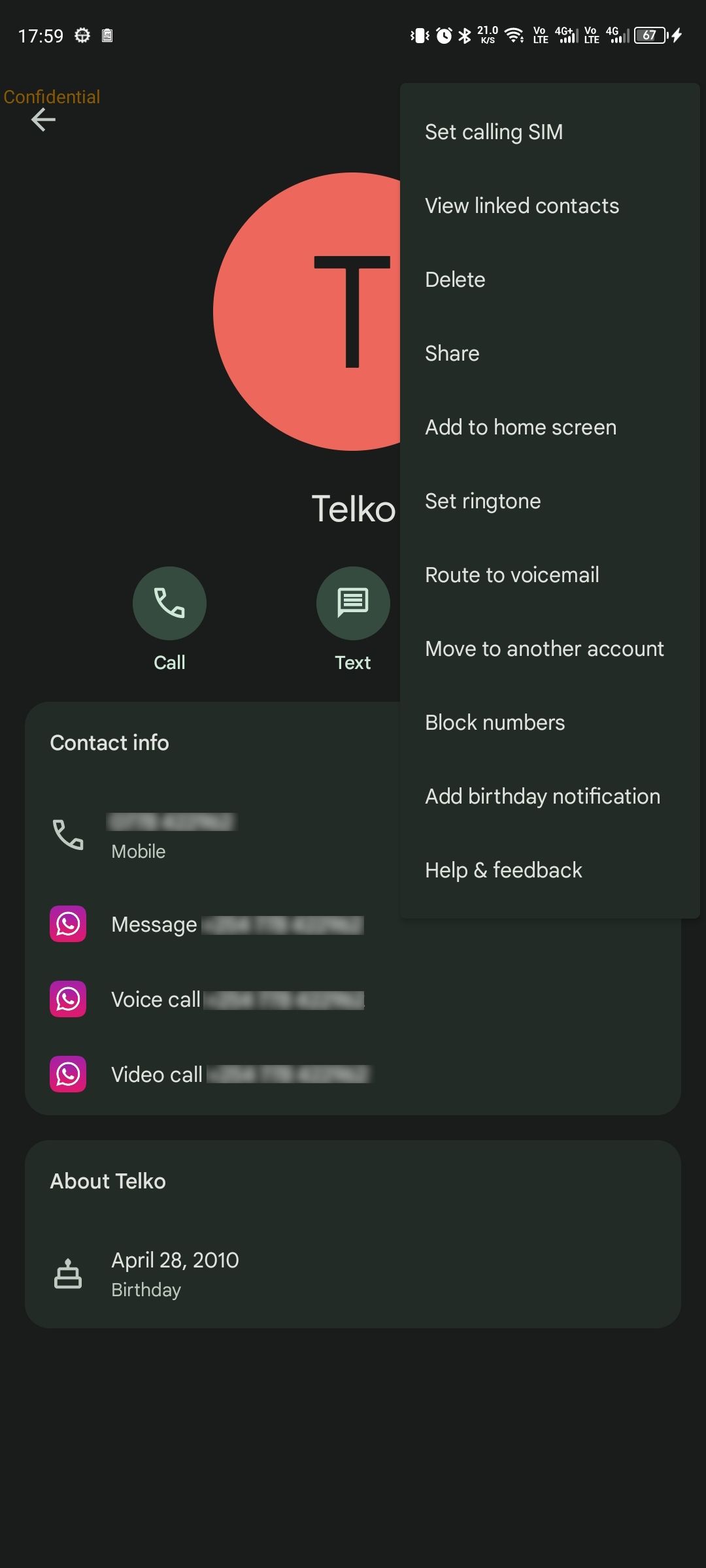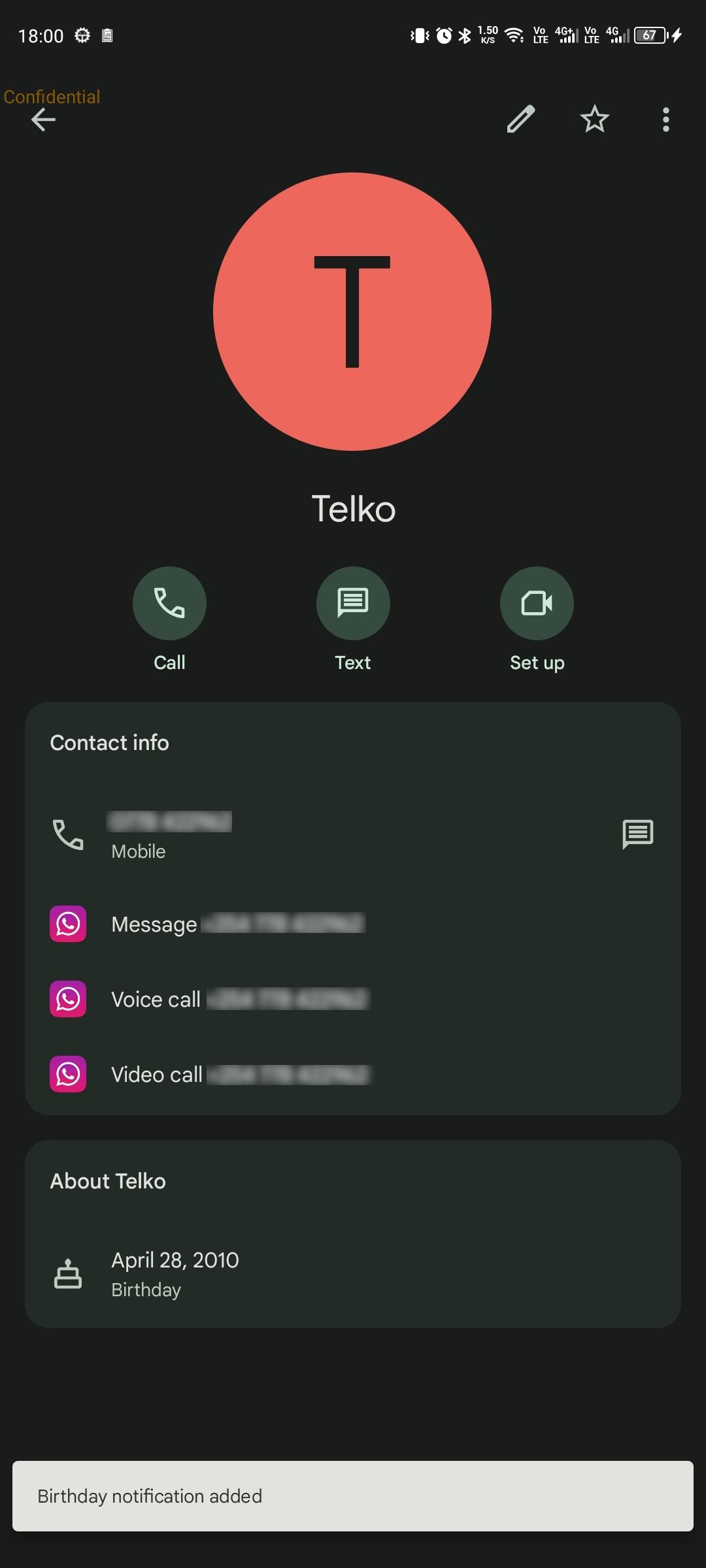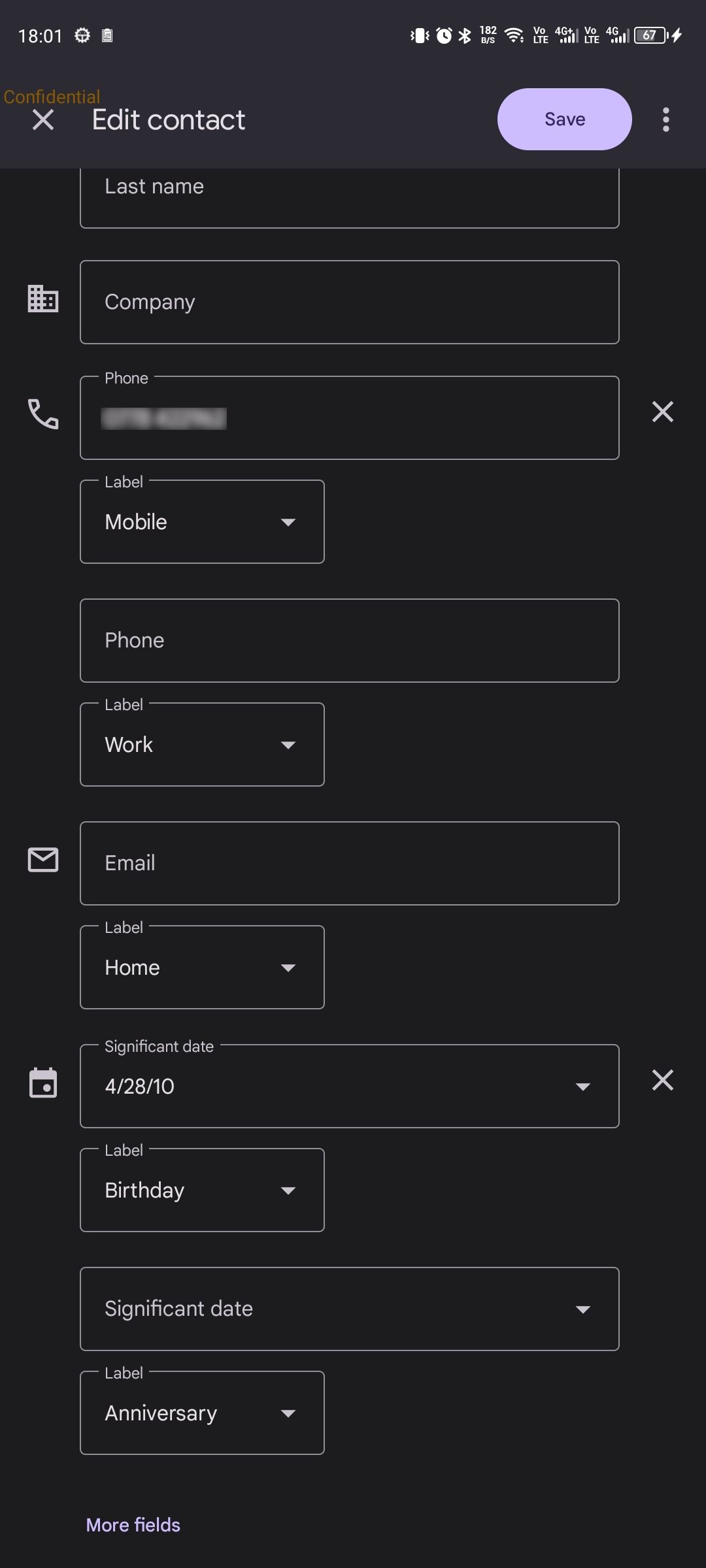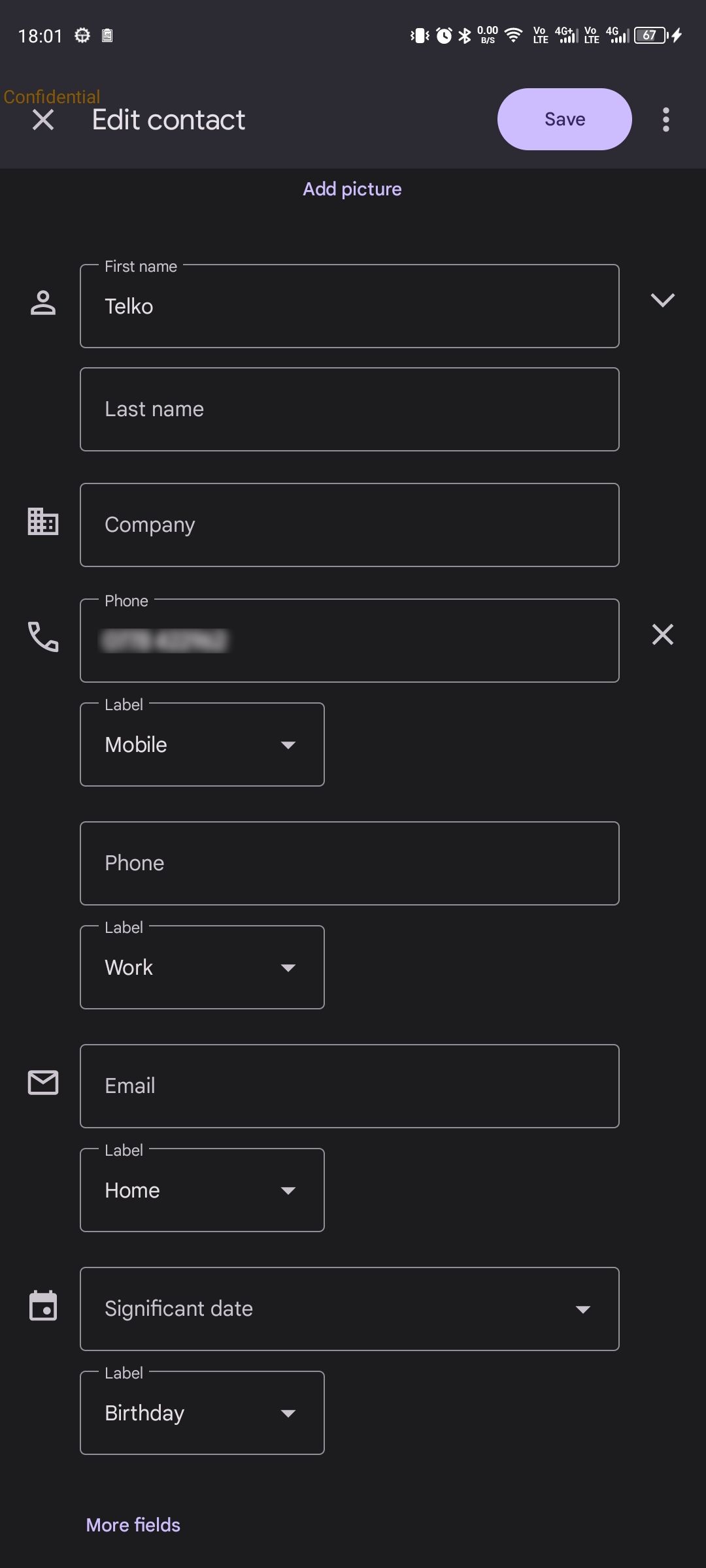Under theFor yousection, tap theAdd birthdaysbutton.
Remember, this method will only help you set birthday details.
You have to enable birthday notifications manually.

Then:
You have set the birthday date, but notifications are not enabled yet.
Use the following guide to mitigate this.
Now, tapAdd birthday notificationfrom the overflow menu to turn on birthday notifications.

ABirthday notification addedconfirmation message will appear at the bottom.
If you don’t want to receive birthday notifications, tap theTurn off birthday notificationoption on the overflow menu.
This time, the confirmation message at the bottom will readBirthday notification turned off.
![]()
Apart from the Google Contacts app, here are alternativeAndroid apps that will help you remember birthdays.
In Google Contacts, tap theContactstab at the bottom.
Find and tap to fire up the contact for whom you want to remove the birthday reminder.
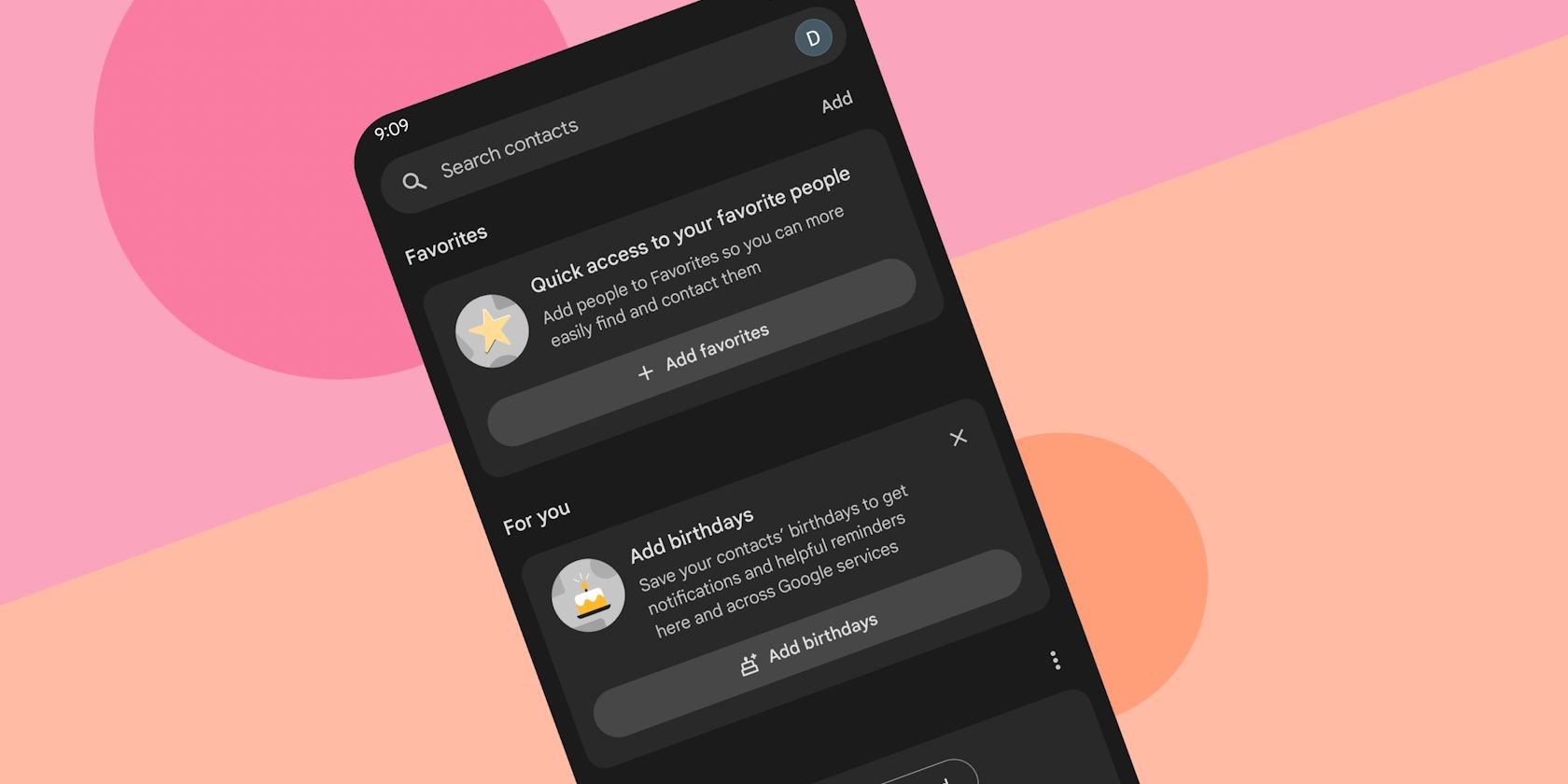
Tap thepencil editicon in the upper-right corner.
Scroll down to theSignificant datesection and hit theXicon next to theSignificant datebox that contains the birthday date.
If you have added multiple birthday dates, you have to tap theXicon for each.
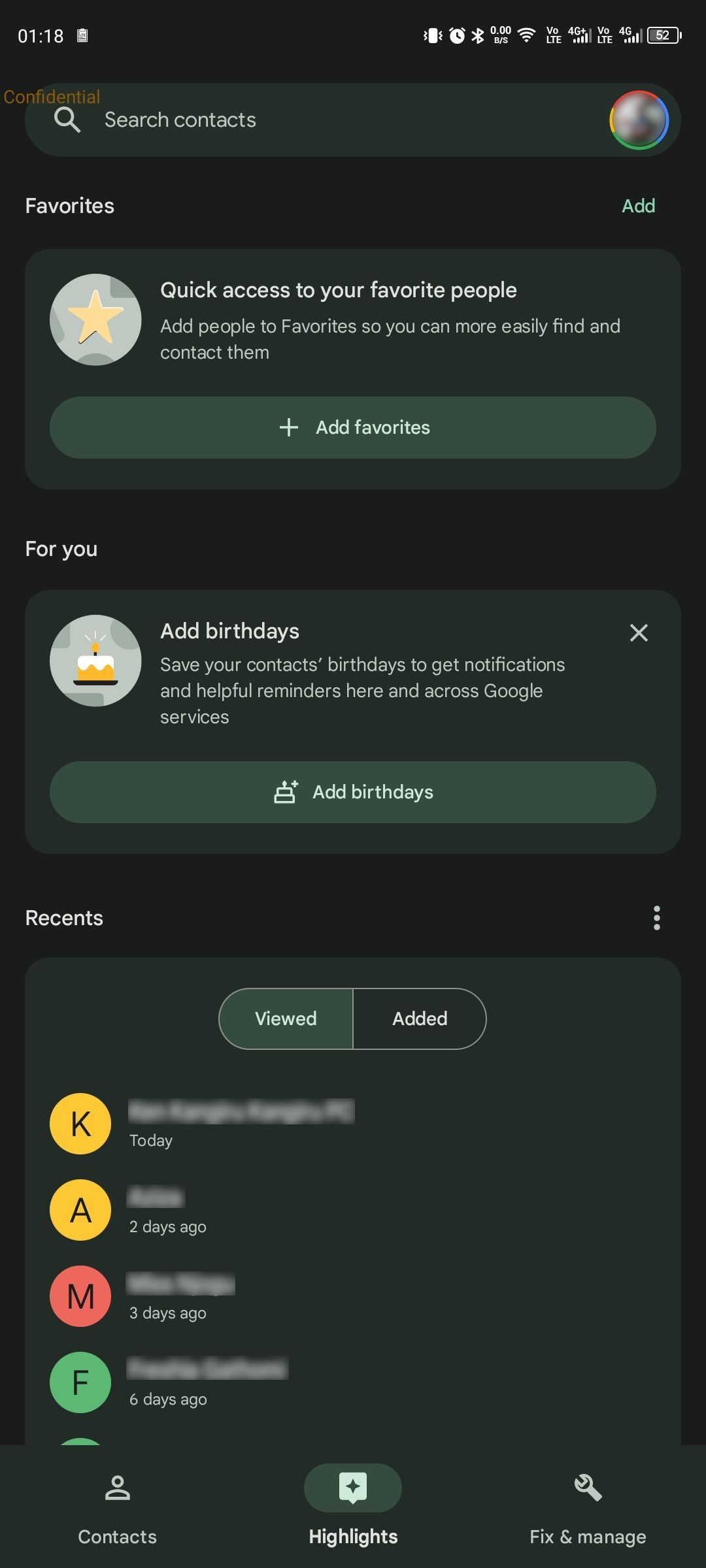
After you are done, tap theSavebutton.