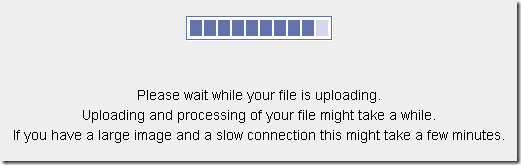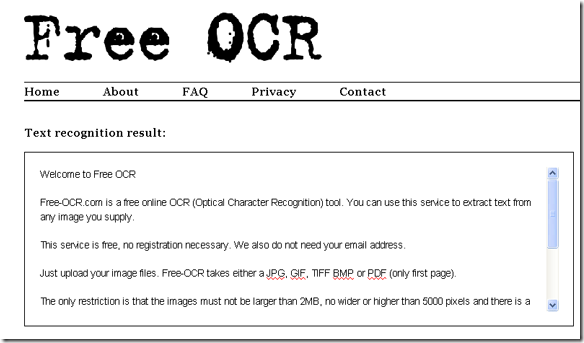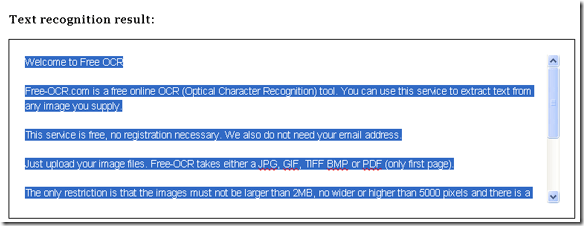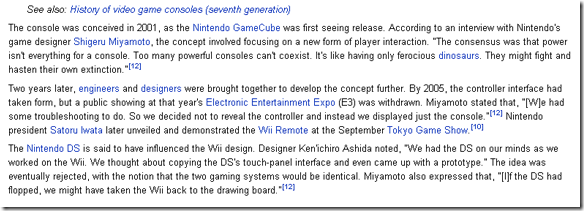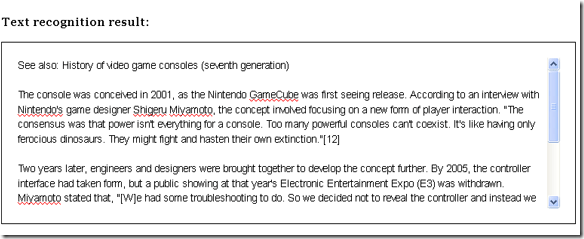A lot of times people will include images of text within their document.
Now this is only one use forFree OCR.
We can also take pictures of signs or other documents to be able to edit its text.

Let’s take a look at Free OCR and how it works.
When we first arrive at their website we will see this:
The website is very straight forward.
I grabbed a picture of their homepage and wanted to see what it would do.

Here is the image I used:
I saved it as a JPG with the highest resolution I could.
After you submit your job you will see a progress bar.
When it is complete you will see a screen with your transcribed characters.

On my first document it worked pretty swiftly and these were my results:
It was perfect!
Here is an image of a document.
I pointed my camera at the monitor and snapped away.
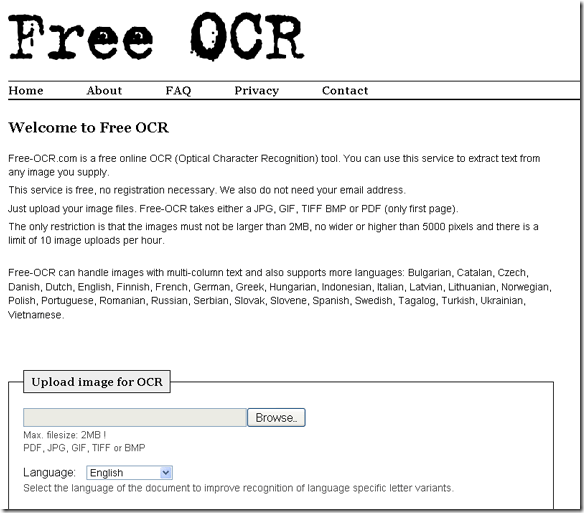
The data contained in it was from Wikipedia.
It was an entry on the Nintendo Wii.
The above image has been scaled down and was originally a full 5 mega pixels.
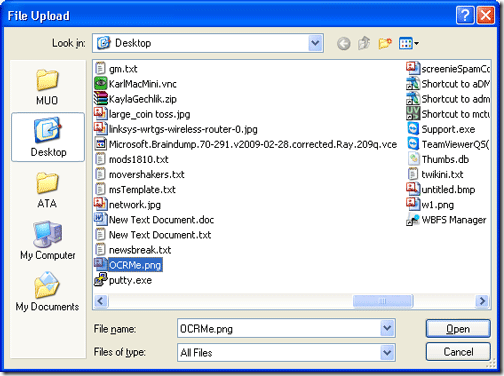
This is what the web app spit back at us:
It was a perfect paragraph.
The hyperlinks obviously were not duplicated but I did not expect it to.
But it did grab all the text.
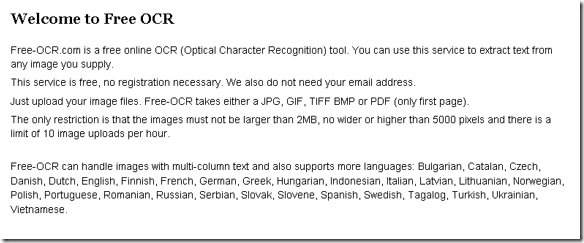
If I just grabbed a document off the web in a normal JPG format it mutilated it.
So if you are getting unexpected results grab a higher resolution image!