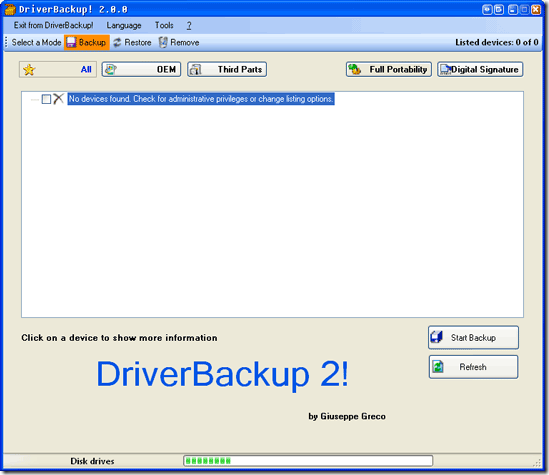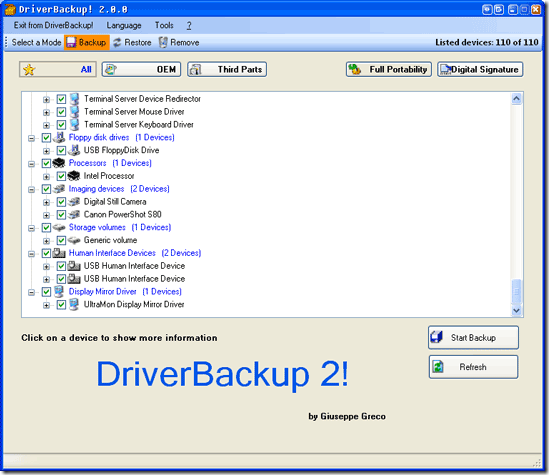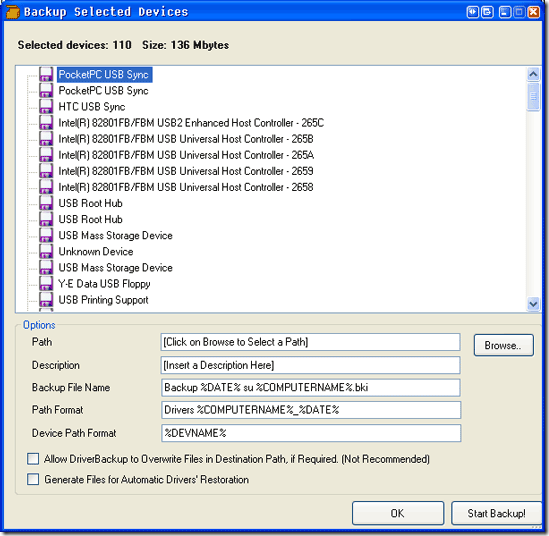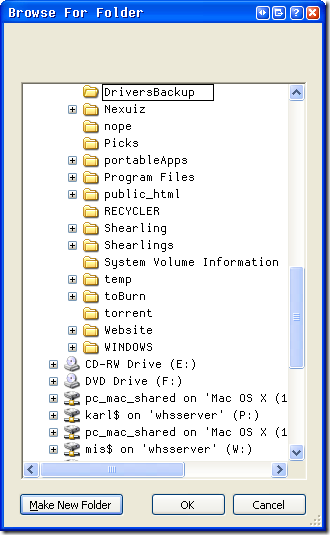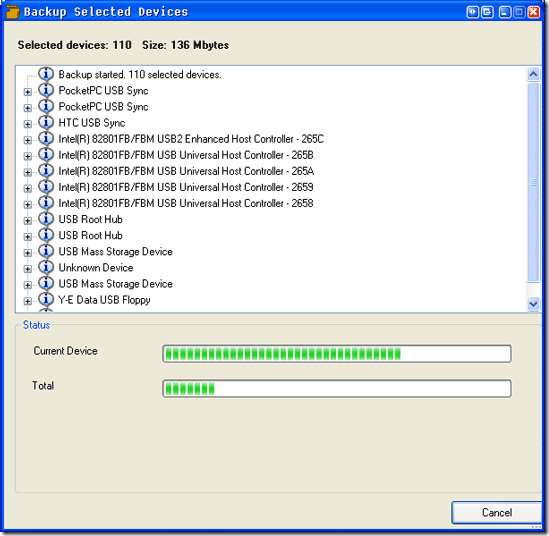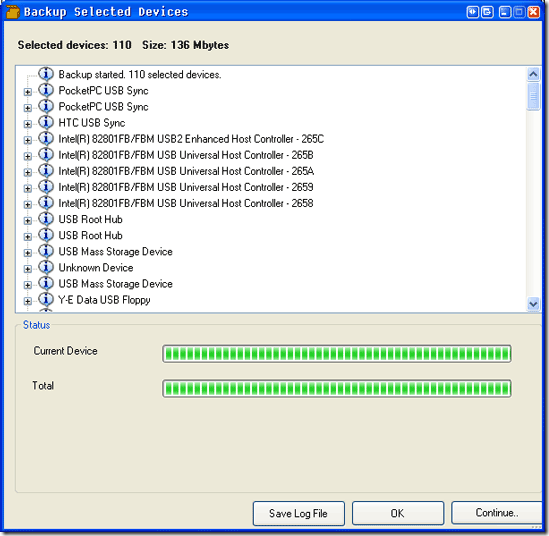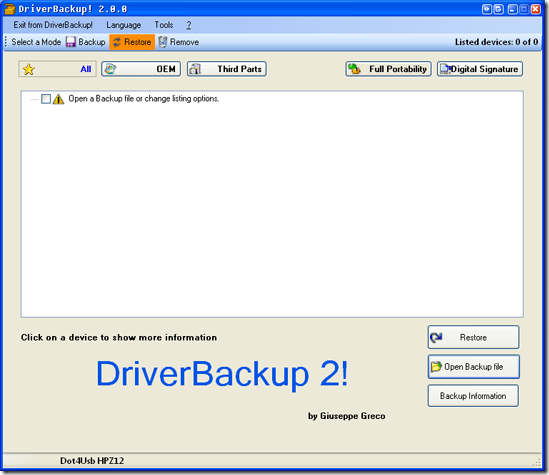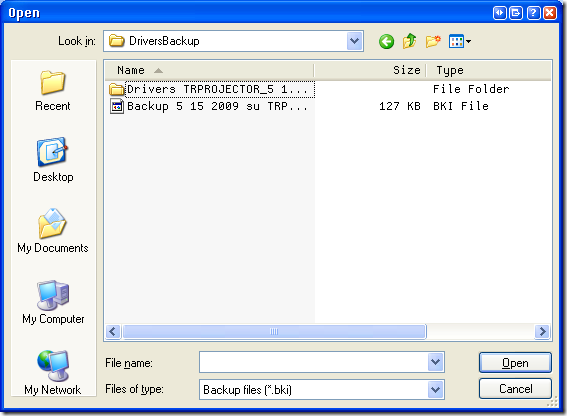Related
I HATE reinstalling drivers!
I like to create images and burn them to disk.
Let’s see how this easy program can help us backup our drivers.

I downloaded the 320kb RAR file and unrared it.
Then I double-clicked on the DrvBK.exe file and was ready to rock and roll.
Below, you will see a screen shot of what your directory should look like after extracting the files.

Upon running the utility, a window will appear.
Don’t be alarmed that it says “No devices found.
Check for administrative privileges or change listing first”.

This is normal as it starts querying your machine.
you might select which items you want to backup or select everything and do a full backup.
For this instance, I am setting it to my external hard drive.

I choose “Make New Folder” and continued.
I hit OK and then “Start Backup”".
And then it was done" Almost instantly!
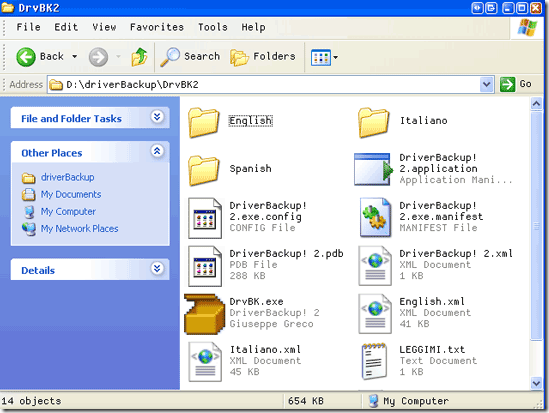
I hit OK and then attempted to restore my drivers.
And restoring was as easy as clicking “Restore”!